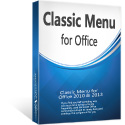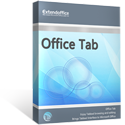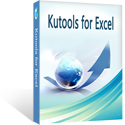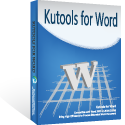Where is Format in Microsoft OneNote 2010 and 2013?
- Easy to find Format in OneNote 2010/2013/2016/2019 if you are using Classic Menu for Office
- If you have not Classic Menu for Office (Method: Search in the ribbon)
We usually use Format menu in OneNote 2003 when processing texts and notes. But upgrading to Microsoft OneNote 2010 and 2013, we will notice that Format menu is no longer listed as a tab in the ribbon, but scattered and disorganized into different groups in different places. Installing Classic Menu software can be a solution for you to quickly find Format in OneNote 2010/2013.
How to Bring Back Classic Menus and Toolbars to Office 2007, 2010, 2013, 2016, 2019 and 365? |
If you are using Classic Menu for Office...
Open Microsoft OneNote 2010/2013, on the Menus tab, you can view the Format menu and execute many commands from the Format drop-down menu, such as Quick Styles, Basic Text, Section Color and From Templates.
See it below:
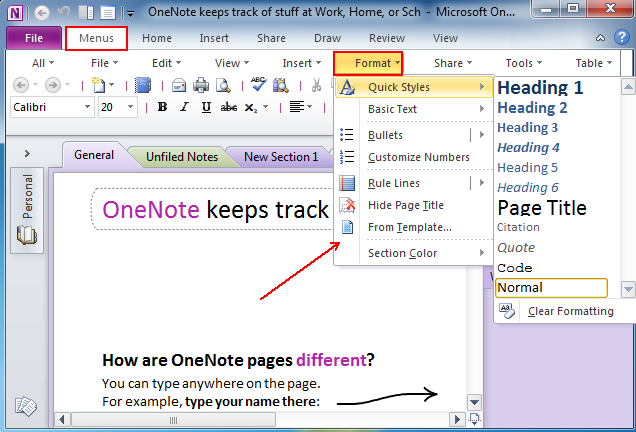
If you have not using Classic Menu for Office...
There will not be Format as a tab in the ribbon of Microsoft OneNote 2010 and 2013, all commands in Format tool are seperated and listed on different tabs. For example, Quick Styles is listed as a group on the Home tab, so is Basic Text, including Bullets and Numbering in Basic Text group.
See it below:
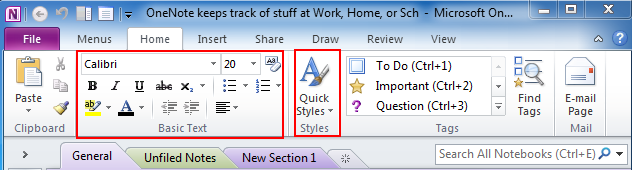
And Rule Lines is also listed in the Page Setup group on the View tab. See it below:
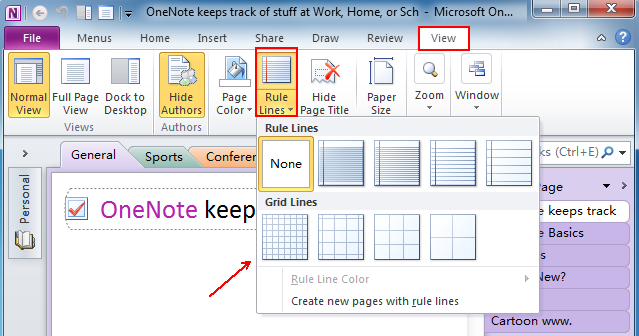
If you want to create a template from the Format menu, in OneNote 2010, On the right side of the OneNote program window, click the arrow next to the New Page button, from the drop-down menu you can see Page Template.
Classic Menu for Office
Brings the classic menus and toolbars back to Microsoft Office 2007, 2010, 2013, 2016, 2019 and 365. You can use Office 2007/2010/2013/2016 immediately and efficiently, and don't need any trainings or tutorials when upgrading to Microsoft Office (includes OneNote, Word, Excel and other programs) 2007, 2010 or 2013.
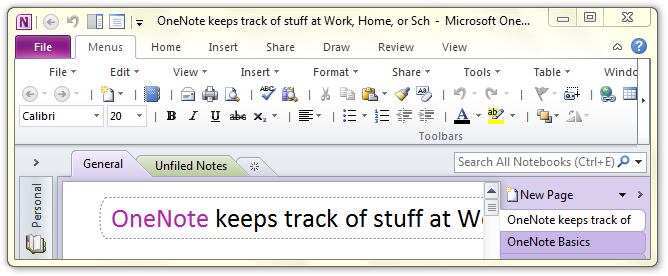
Classic Menu for OneNote 2010
Free Download, Full Features!
Classic Menu for OfficeIt includes Classic Menu for Word, Excel, PowerPoint, OneNote, Access, Outlook, Publisher, InfoPath, Visio and Project 2010, 2013, 2016, 2019 and 365. |